Portal Attributes
Portal Attributes
These are the attributes that a portal has.
You can edit them by /portal set_portal_nbt command. (Don't use /data command)
Body Attributes
Orientation Axis
Two unit vectors that are perpendicular to each other. These two vectors define the orientation of the portal.
NBT tags:axisWX axisWY axisWZ axisHX axisHY axisHZ
It's recommended to use command /portal rotate_portal_body to edit this attribute.
Width, Height
Width is the portal shape's length along the direction of axisW. Height is the portal shape's length along the direction of axisH.
NBT tags: width height
It's recommended to use command /portal set_portal_size to edit this attribute.
Transformation Attributes
Destination Dimension
The dimension id of the portal's destination dimension.
NBT tag: dimensionTo
Destination
The destination position.
NBT tag: destinationX destinationY destinationZ
Rotation Transformation
Optional. A quaternion that defines the portal's rotation transformation.
NBT tag: rotationA rotationB rotationC rotationD
Scale Transformation
A number that defines the portal's scale transformation.
NBT tag: scale
Teleportation Attributes
Whether Teleportation Changes Scale
Whether the teleportation changes entity scale if the portal has a scale transformation. It requires Pehkui mod to work.
NBT tag: teleportChangesScale
Example: Make a portal that has scaling to not change the crossing entity's scale /portal set_portal_nbt {teleportChangesScale:false}
Whether Teleportation Changes Gravity Direction
Whether the teleportation transforms the player's gravity location if the portal has a rotation transformation. It requires Gravity Changer (Gravity API) mod to work.
NBT tag: teleportChangesGravity
Whether to Adjust The Entity's Position After Teleporting
If true, the player will be moved up if the player is inside the ground after teleportation.
NBT tag: adjustPositionAfterTeleport
Whether to Have Cross Portal Collision
If an entity touches a portal, its collision will be specially handled, which includes:
- The outer collision. Things behind the portal cannot collide with that entity.
- The inner collision. Things "inside" the portal can collide with that entity.
This attribute defines whether the inner collision is being handled.
NBT tag: hasCrossPortalCollision
Commands to Invoke After Teleporting
Optional. You can specify a list of commands to be invoked for entities that teleport through this portal. The command sender will be the entity that teleported.
The commands will be invoked with level-2 permission. Using command /portal set_portal_nbt command to change this requires level-2 permission.
NBT tag: commandsOnTeleported
Example: Make the portal to damage the entities that cross this portal /portal set_portal_nbt {commandsOnTeleported:["/effect give @s minecraft:instant_damage 1"]}
If the command contains quotation mark ", you need to change it to \". Example: /portal set_portal_nbt {commandsOnTeleported:["/say \"hi\""]}
Accessibility Attributes
Teleportable
If set to false, you cannot teleport through but can still see through.
NBT tag: teleportable
Interactable
Whether the player can place or break blocks through the portal.
NBT tag: interactable
Visibility
Whether the portal is visible. An invisible portal can still do teleportation, cross-portal collision and chunk loading.
This is different to the vanilla entity visibility (the armor stand's Invisible tag). In the portal gun mod, when a portal is inactive, it's invisible but its vanilla visibility is still on, the overlay still renders.
NBT tag: isVisible
Specific Accessor
Optional. The UUID of the specific player that can access this portal. If it's present but the value is null, the portal cannot be accessed by any player but can be accessed by non-player entities.
NBT tag: specificPlayerId
Default Portal Animation
All portals by default will change smoothly when you use /portal commands to change the portal's attributes (except for the global portals).
Following things can be animated:
- Portal position, destination
- Portal orientation
- Portal rotation transformation
- Portal scale transformation
- Portal width and height (If the portal has a special shape, then width and height cannot be animated)
NBT tag: animation
Start from 2.3.0, the tag becomes
defaultAnimation.
The animation tag has two sub-tags: curve and durationTicks. curve can be linear, sine or circle. The curve does not change trajectory, it only determine the speed change during animation.
Example:
Disable portal animation:
/portal set_portal_nbt {animation:{durationTicks:0}}Give the portal a linear animation with duration of 2 seconds:
/portal set_portal_nbt {animation:{curve:"linear",durationTicks:40}}
The portal animation is client-side. On the server side the portal moves abruptly. The animation can be smooth when the networking condition is not good.
The portal animation can be triggered by /portal commands. Using /tp or /data command won't trigger the animation.
The relative teleportation/collision is not yet implemented. If a portal moves through you, you won't get teleported.
Bind-Cluster
This mod's every portal entity is one-way and one-faced. A bi-way bi-faced nether portal consists of 4 portal entities. That 4 portal entities are called a portal cluster. To edit that bi-way bi-faced portal, 4 portal entities needs to be changed.
By enabling bindCluster, if you edit one portal entity using /portal commands, the other 3 portals will also be updated accordingly. This makes portal manipulation easier.
NBT tag: bindCluster
Rendering Attributes
Fuse View
If true, the portal rendering will not render the sky background and maintain the depth value in the portal view area. This results in the things inside the portal and the things outside the portal being fused together.
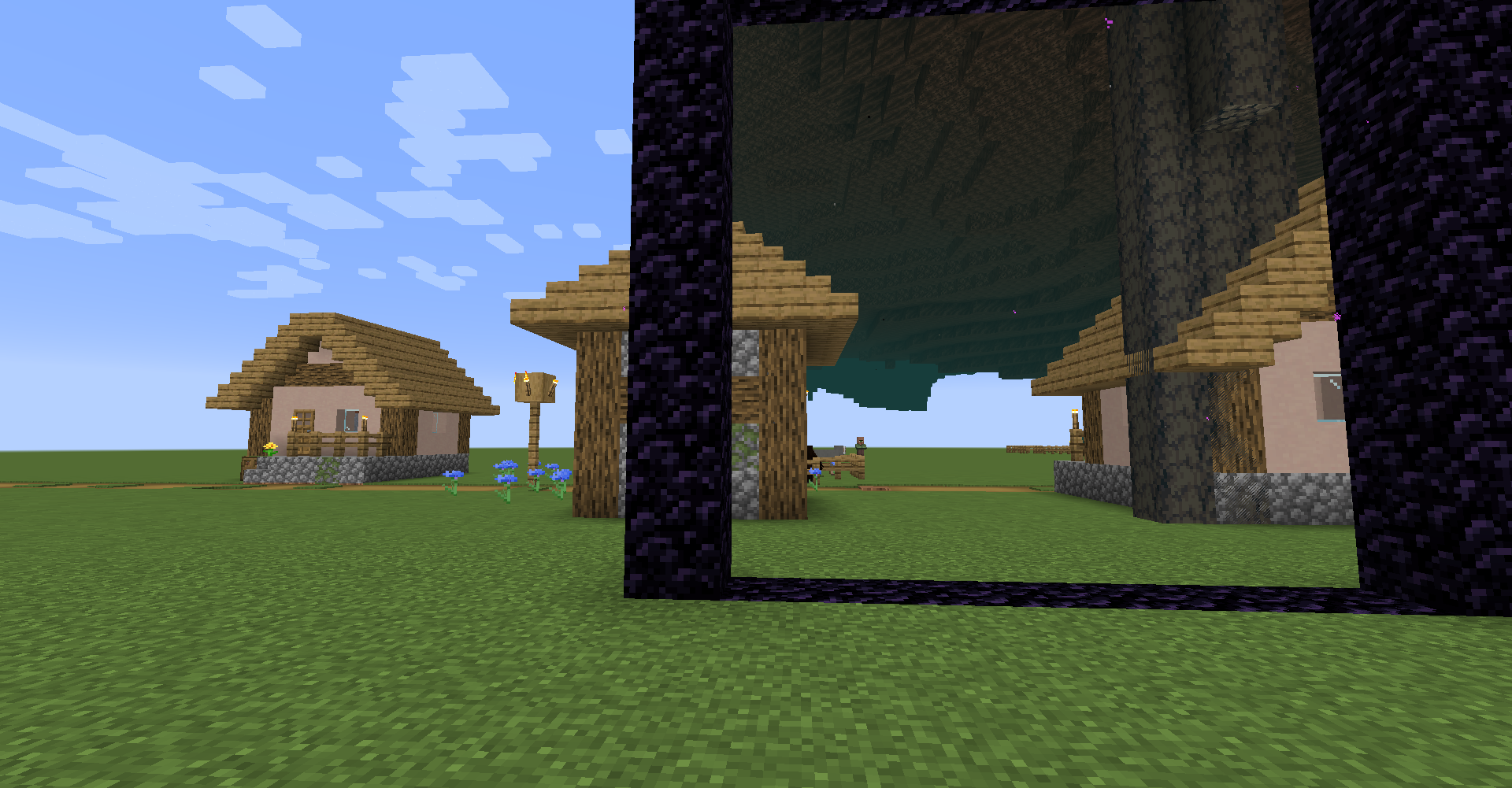
NBT tag: fuseView
Example: Make the portal fuse-view /portal set_portal_nbt {fuseView:true}
Rendering Mergable
If true, when the portal touches another portal that has the same spacial transformation, these portals will be "grouped" and the rendering performance will be improved which result in higher FPS. But the front clipping functionality does not work normally when rendering the grouped portal.
NBT tag: renderingMergable
Whether to Render Yourself
If false, you cannot see yourself (myself) from the portal.
NBT tag: doRenderPlayer
Additional Attributes
Motion Affinity
If it's positive, then players colliding with the portal will be accelerated in the portal's facing direction. If it's negative, the player will be decelerated when moving fast.
NBT tag: motionAffinity
Breakable Portal Attributes
Only exists for breakable portals.
Unbreakable
If true, the portal won't break if the frame structure is broken.
NBT tag: unbreakable
Example: Make a nether portal unbreakable /portal set_portal_nbt {unbreakable:true}
Overlay Attributes
Overlay Block State
Optional. It's the portal overlay block's block state.
NBT tag: overlayBlockState
Overlay Opacity
Overlay's opacity. Between 0 and 1.
NBT tag: overlayOpacity
Overlay Offset
The overlay offset along the portal's facing direction.
NBT tag: overlayOffset
Example: will give it a diamond block overlay with opacity 0.3 and offset -0.4 /portal set_portal_nbt {overlayBlockState:{Name:"minecraft:diamond_block"}, overlayOpacity:0.3, overlayOffset:-0.4}
